Overview
The last lines of reports are cut when exporting reports to PDF, like in the example below:
Environment
- All versions of GFI EventsManager
Root Cause
The original PDF Exporter is out-of-date and needs to be replaced.
Resolution
- Download the new version of the PDF Exporter (right-click and Save link as... if the download didn't start).
- Right-click the downloaded zip file and check Properties. In the General tab, ensure that it is not blocked by Windows Download Security.
- Click Unblock if it exists.
- Stop all GFI EventsManager services and close the interface.
- Navigate to GFI EventsManager directory\wkhtmltopdf.
- Save a copy of wkhtmltopdf.exe in a backup folder.
- Replace wkhtmltopdf.exe with the file from the zip file.
- Restart the services.
If you get the error message: “The program can’t start because MSVCR120.dll is missing from your computer” it is because the machine does not have the 2013 Visual C++ Redistributable installed. As the new PDFExporter version was installed by manually copying the executable, any dependencies were not automatically installed.
You can download and install this from the Microsoft website: https://docs.microsoft.com/en-us/cpp/windows/latest-supported-vc-redist?view=msvc-160 (scroll down to the Visual Studio 2013 (VC++ 12.0) section:
Note: Since wkhtmltopdf.exe is a 32-bit executable, please install the X86 redistributable.
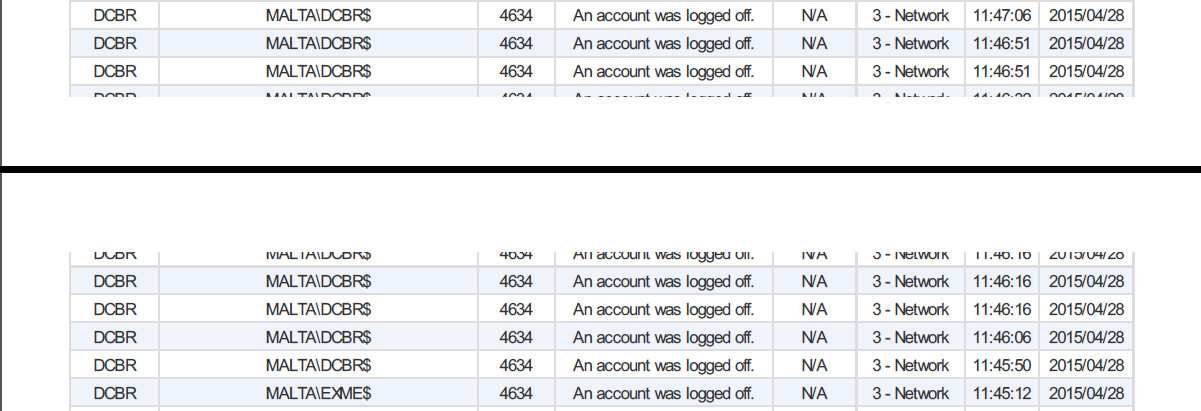
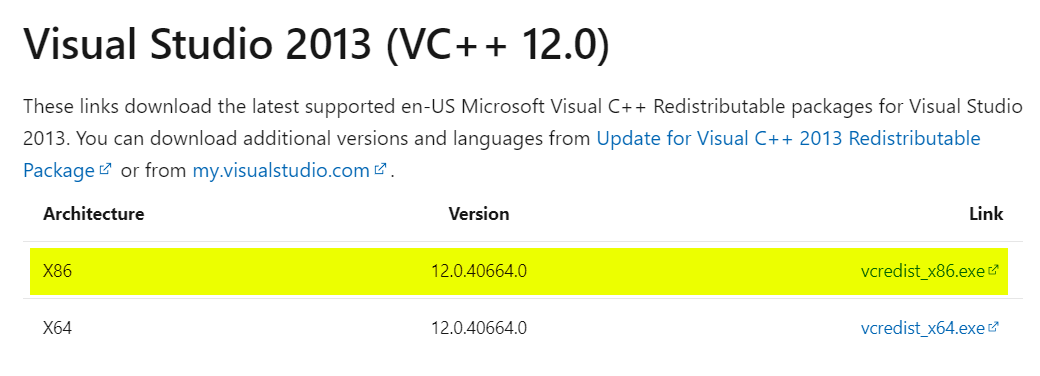
Priyanka Bhotika
Comments