Overview
You are selecting a record in Events Browser but the Event description field on the right-side pane does not show any details; the following message is displayed instead:
No event selected
This problem is occurring for all events, for example Syslog messages and Windows events.
Solution
Install the latest EventsManager 13.2 patches to resolve this issue. Make sure you unblock the zip files before extracting them, as the article instructs, as it's a very important step.
Testing
Open Events Browser and select any event - its details should be displayed in the right pane.
If the issue does not get resolved, please contact Support and provide the debug logs: Gathering Troubleshooter Logs for GFI EventsManager. Please note: files up to 50 MB can be uploaded directly to the ticket. For files large than 50 MB please use the FTP folder from the article.
Related Articles
If you encounter issues with stuck splash screen or the application being slow, refer to the articles below:
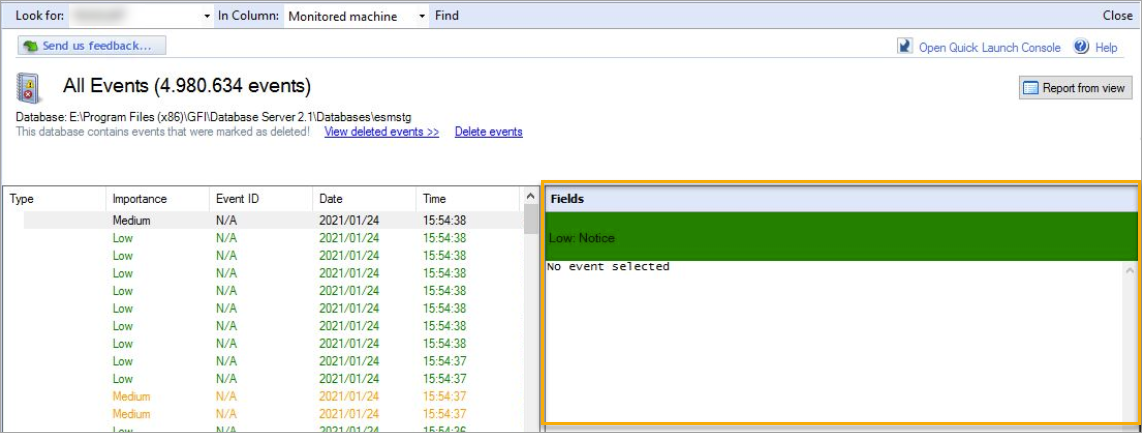
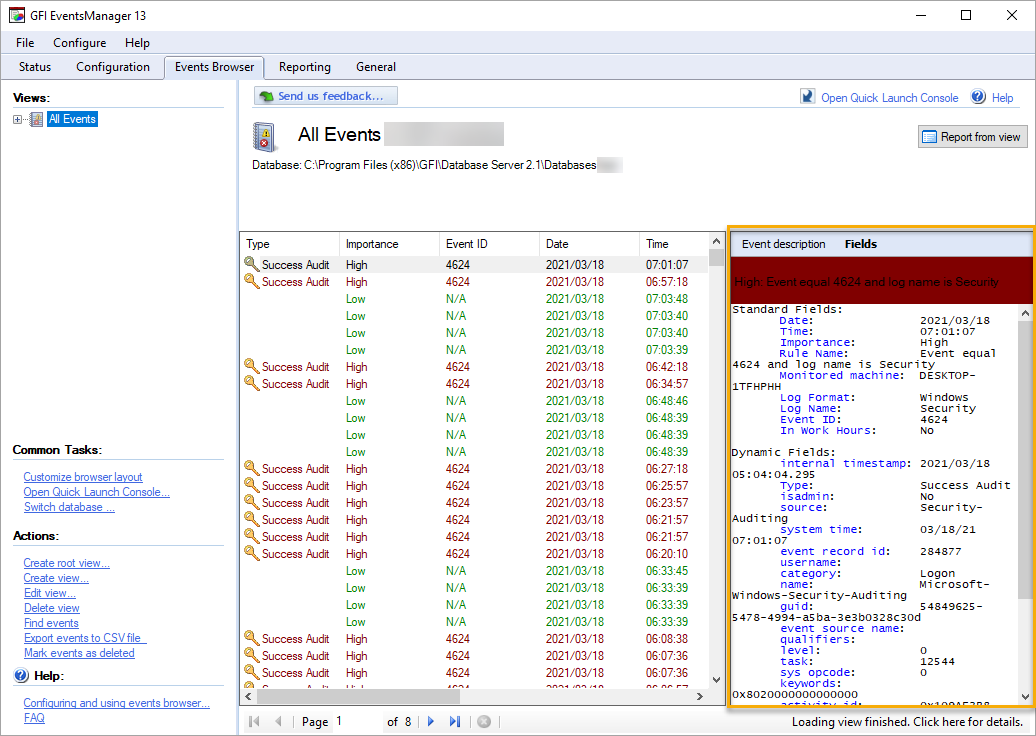
Priyanka Bhotika
Comments