Overview
A new feature has been introduced in EventsManager 2012 SR1 that allows for the exporting of events to a SQL database. This new database cannot be selected for archiving or reporting purposes.
Applies to:
- EventsManager 2013
- EventsManager 2012 SR1
Process
In order to use the Exporting option you must first configure a new Database Operation following the steps below:
- Go to the Configuration tab > Options.
- On the left pane, click Database Operations.
- Right-click and select Create New Job.
- Select Import/Export Job > Export to SQL
- Fill in the SQL Server information. You can use an existing database and table. Otherwise, the system will create a new one, but the new parameters must be specified.
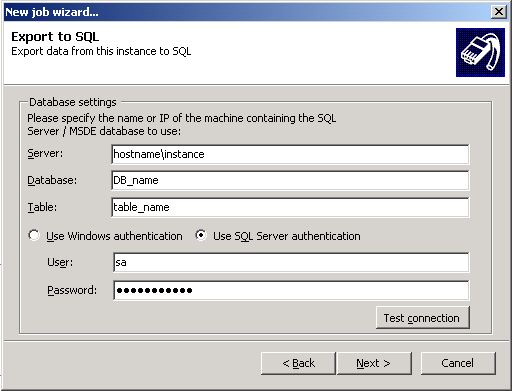
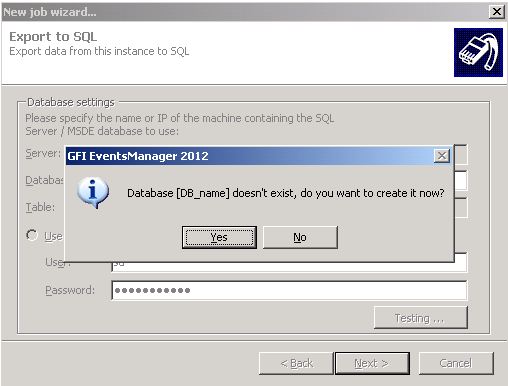
- Select the required columns to be exported. If you check the Export descriptions box, the description field from Events Browser is added in a new description column.
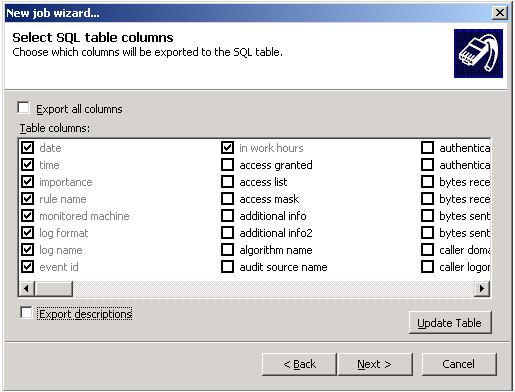
- Configure the specific period of time or additional conditions to filter out the events.
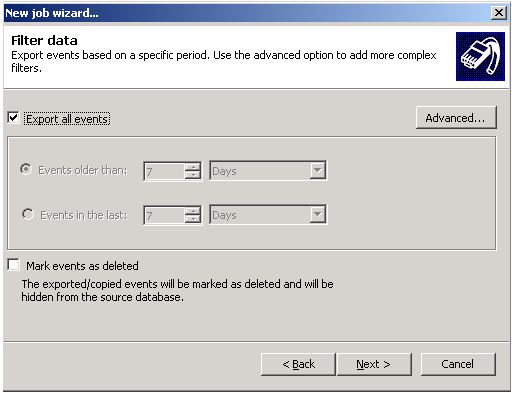
Priyanka Bhotika
Comments