Overview
This article provides step-by-step processes on adding an event source in GFI EventsManager.
Process
An event source is defined as a target device that GFI EventsManager would be configured to collect events from. Event Sources can be added manually or through Synchronization:
- To manually add an event source:
- Open the GFI EventsManager Console and navigate to Configuration > Event Sources.
- Select the intended Group under Groups:
- Do not select 'All event sources' node as this is not a group.
- Right-click on the selected source group or anywhere on the right-hand pane Add new event source'.
-
Enter the name or IP of the required source machine and click Add.
-
Click Finish.
Note: To add an event source using synchronization, refer to Editing Synchronization Options in GFI EventsManager.
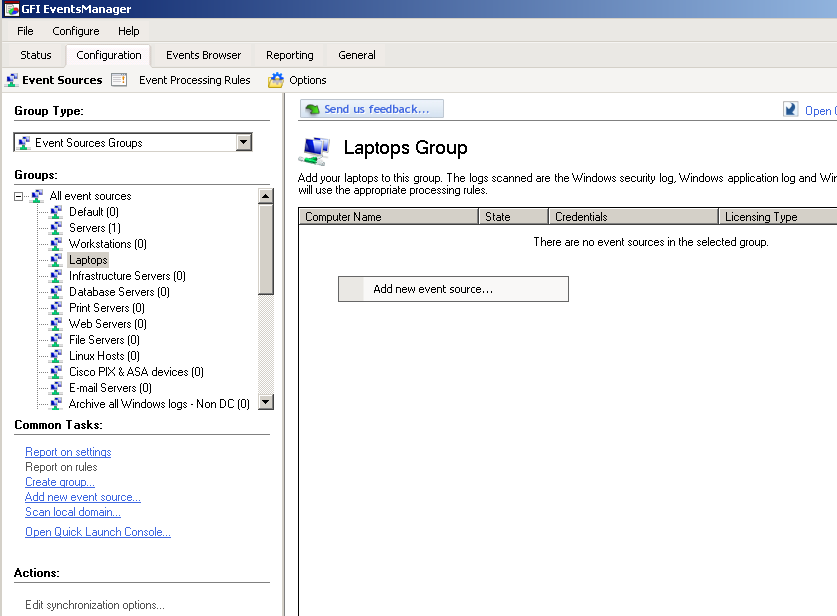
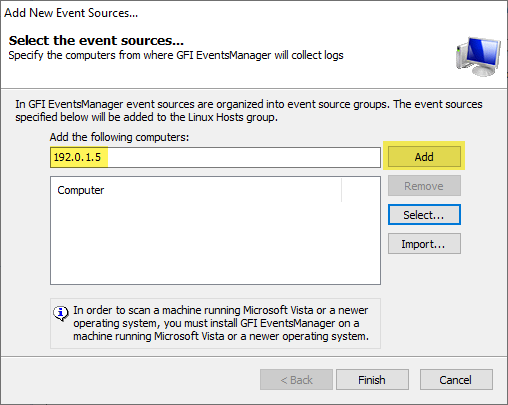
Priyanka Bhotika
Comments